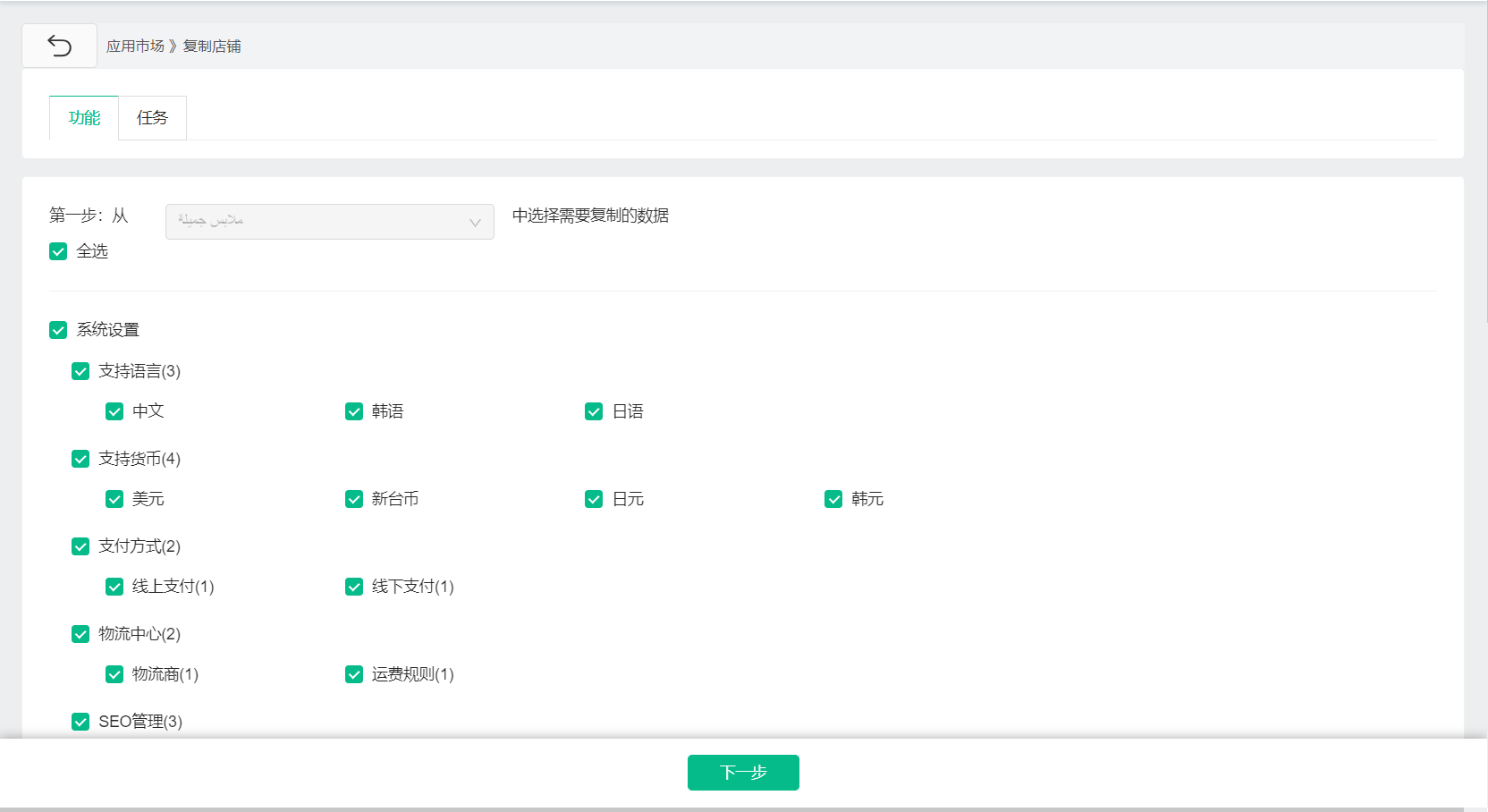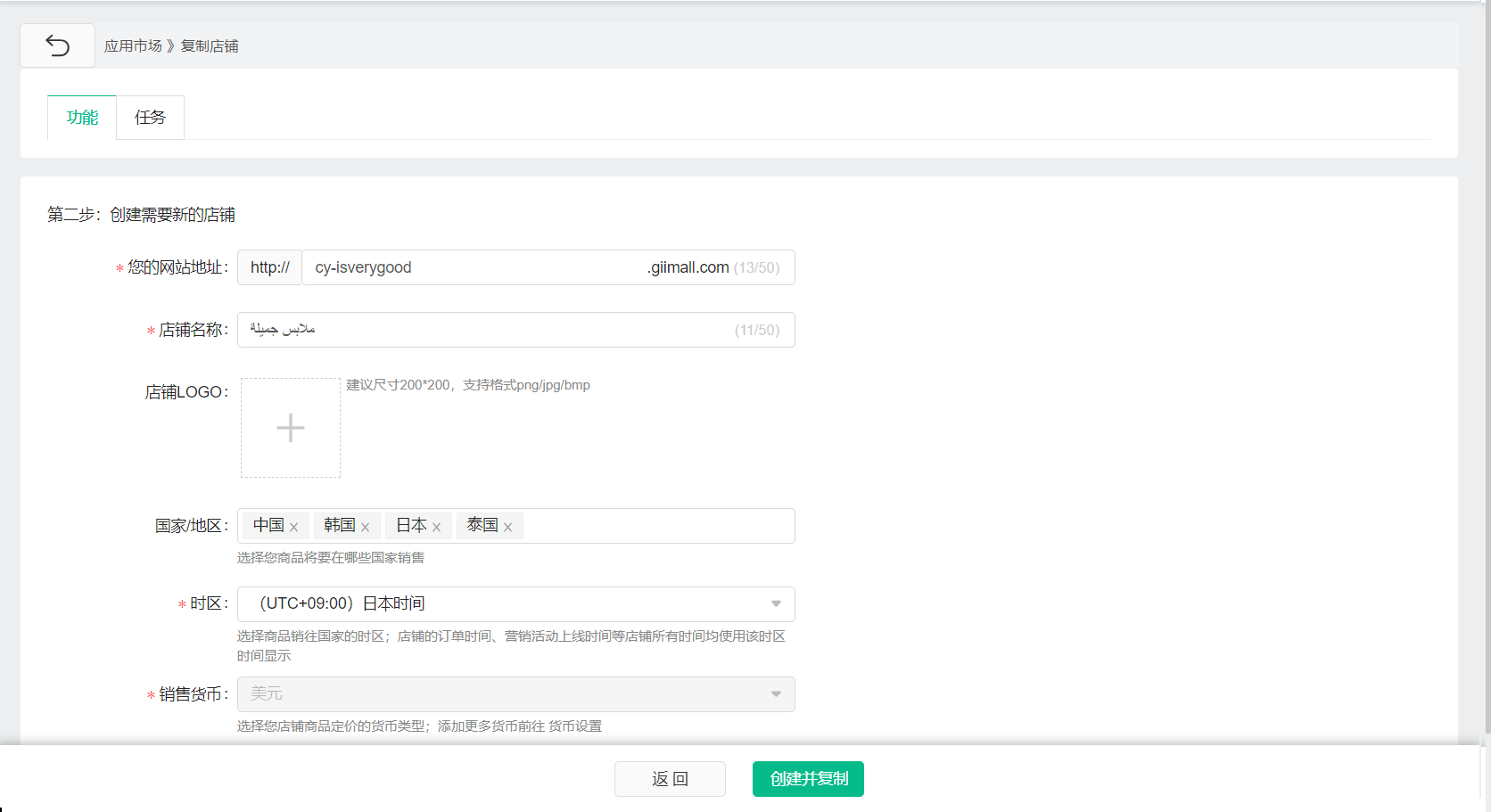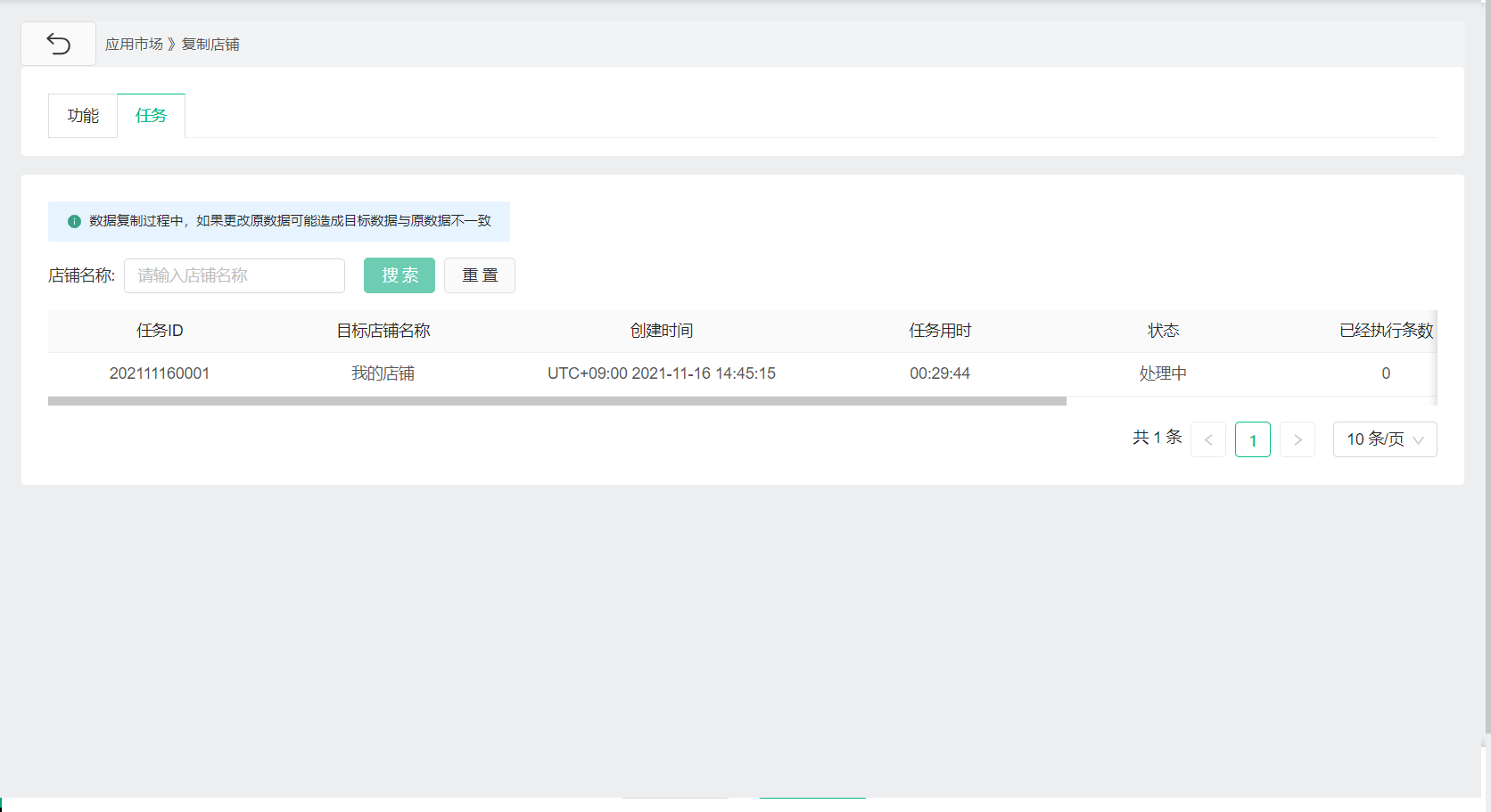1. Select the "Copy Store" plugin in the "App Market" in the background to install it.
2. Click to select the store where you want to copy the content, and check the data to be copied.
3. Create a new store, modify the store domain name, name, LOGO, etc. Click the [Create and Copy] button to start copying the store.
4. Check the progress and status of the copy shop through the task list.
share information